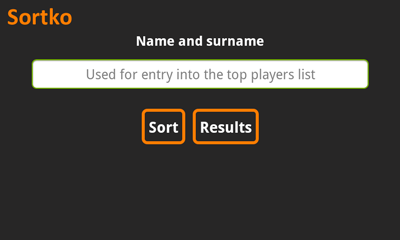
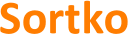
Sortko is designed to be very intuitive to the student.
Overall, it consists of three views: initial (login) view, the sorting view and
the results view.
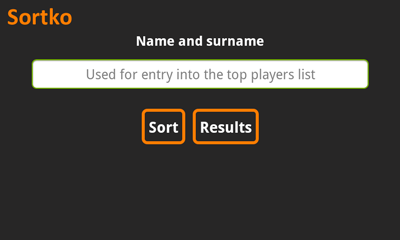
When the student opens the application, the login view is
presented. Sorko supports students testing their mettle against their colleagues
from all over the world in being the best sorter. If you would like to compete
enter your name and surname (or a nickname) with which you wish to be known on
the top players list.
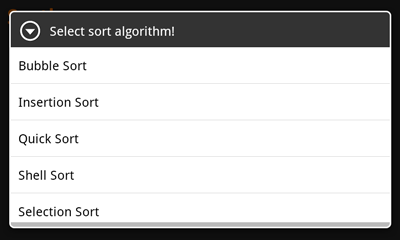
By tapping “Sort” the student is given a choice of
available sorts (sorting algorithms) to try. Selecting an algorithm opens the
sorting view for that algoritm.
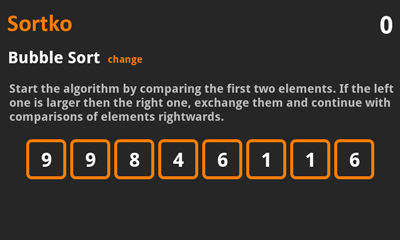
The sorting view consists of the name of the sorting
algorithm, a button to change the currently selected algorithm, the instructions
for the current sorting step, the main sorting area in the middle and current
accumulated points in the top right.
The main sorting area is where the fun begins. It consists
of eight boxes or slots filled with randomly generated numbers that should be
sorted ascending (meaning the lowest number should at the end be in the leftmost
slot, and the highest in the rightmost), following the instructions for that
specific sorting algorithm.
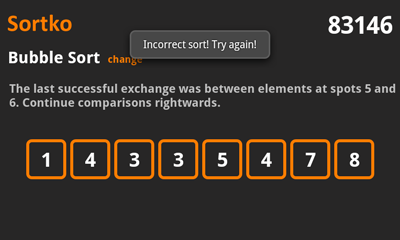
If you make a mistake, an error will pop up and the
instruction will give you more guidance about the current sorting step.
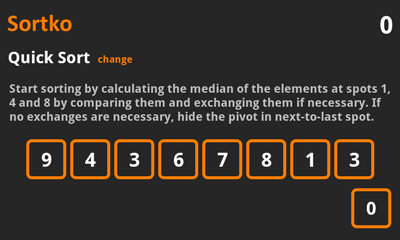
Some sorts have a temporary variable (a place to
temporarily store the value of one of the slots). For those sorts, an additional
slot is shown in the lower right of the screen which should be used when
appropriate for the sort.
If you are unsure what to do, reread the instructions and
try again – in no time most steps will be second nature!
Points are given for each successfully completed step of
the sorting algorithm. Points are deducted for each mistake. Once you get a hang
of Sortko and get a good understanding of the sorting algorithms involved, try
to work on your speed – a lot more points are awarded to those skilled players
who are able to quickly and accurately complete the sorting steps!
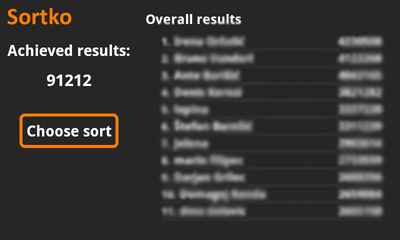
Once you successfully complete a sort, the results view is
shown, with the points earned in your current sorting round shown to the left,
and the points of other players for that sort to the right. By clicking on
overall you can see the overall list, independent of specific sorts. Be a
specialist of one sort or the master sorter – the choice is yours!
Good luck!